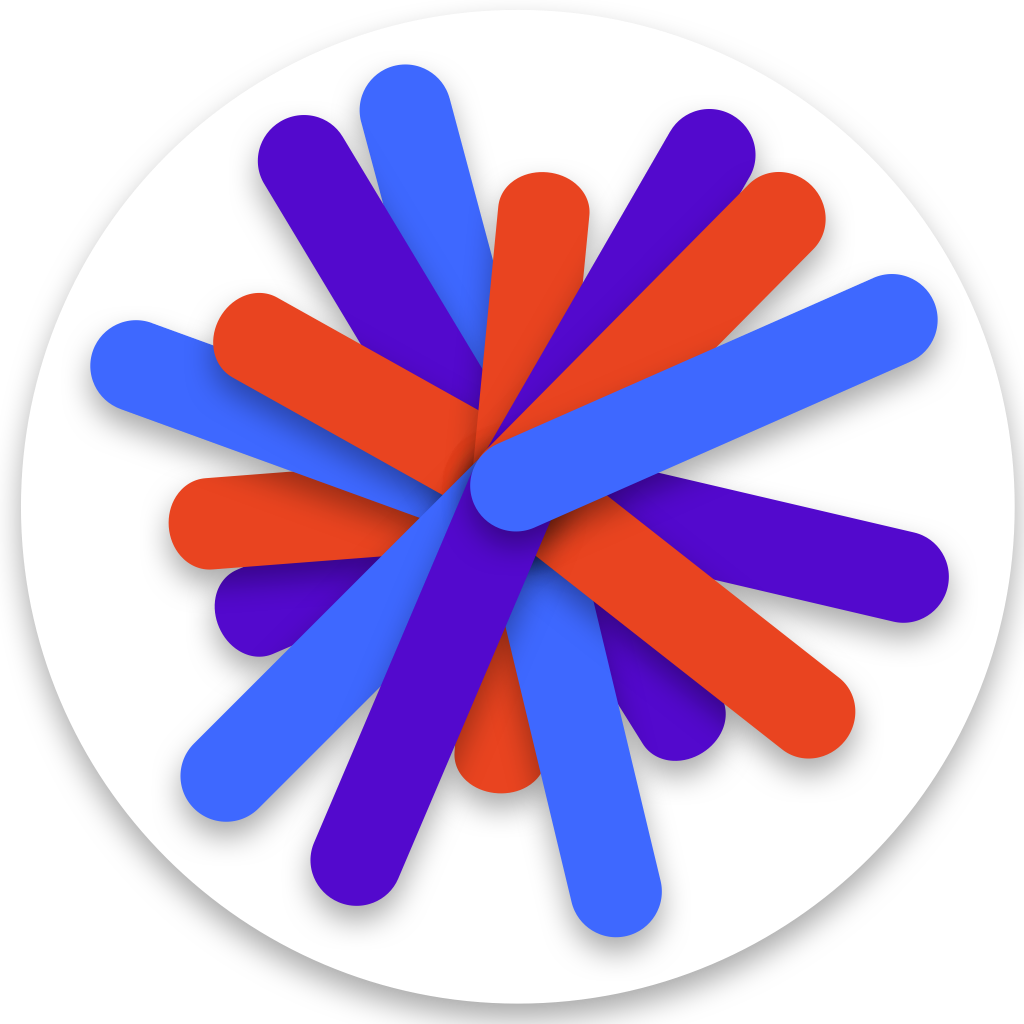Choosing the Right Coding Solution for Your Classroom: A Comprehensive Guide
When starting or overhauling a computer science program in your school, it’s important to consider what constitutes a complete solution for a coding classroom. Basically, you need a curriculum with lessons, and a place for students to write code while completing lessons (a code editor). Solutions fall into three categories:
- Complete solution. Online curriculum and code editor built in. (Examples: CodeHS or Hello World CS)
- Curriculum + Bring your own code editor. Project Lead the Way’s high school curriculum comes to mind here
- Bring your own code editor and lessons. There are many ways to implement a custom solution and it’s hard to choose a code editor
Choosing a category
Complete solutions are often the most expensive, but for brand new programs, this is probably the best option. Starting a new CS program is difficult enough, and a complete solution that you can use from Day 1 makes things a lot easier. Providers in this category typically have customer success teams that can provide ongoing help to teachers throughout the year.
When choosing a complete solution, it’s important to assess the quality of the in-platform code editor experience, as students will spend the majority of their learning time there. Pickcode partners with Hello World CS to provide their code editor, so we can confidently say their in app experience is top notch 😎.
“Pickcode’s beautiful learning environment sets students, schools, and families up for success”. - Sabina Bharwani, Founder, Hello World CS
Curriculum + Bring your own code editor solutions like Project Lead the Way are another good option. PLTW provides excellent professional development and customer support (When I was a teacher, my school used PLTW). Providers like PLTW provide lesson plans that are standards aligned and remove a lot of the heavy lifting, especially for new teachers.
However, PLTW does leave a substantial amount of software setup to teachers and tech departments. This flexibility can be a benefit for more experienced teachers and well resourced tech departments. Schools can implement the software solutions that make sense for their specific tech configuration and teacher expertise.
Bring your own code editor and lessons. Finally, for teachers who want to roll their own curriculum and have complete flexibility, there are a multitude of options. Lots of experimentation takes place during the school year. Being able to improvise and adapt to specific student populations is awesome, but it’s a lot of work.
Choosing a code editor
At Pickcode, our main focus is supporting teachers who need a code editor (the second two categories). Whether or not you choose Pickcode, the following considerations are critical:
- What devices do students have access to? Do you have a computer lab, or are students on Chromebooks?
- What programming languages will you need to teach?
- How will you collect student work? Will students need to copy paste work into your LMS?
- How easy is it for you to upload your lessons and give students starter code?
After assessing those factors, here are some more recommendations for evaluating a potential provider:
- Free solutions come at a cost. What happens if you need customer support? If the app is free, will the provider be able to sign a data privacy agreement?
- Browser based solutions are much much easier to implement than software that requires a download. School tech departments are notoriously busy.
- Coding solutions come and go. What is the copyright date on the app’s website? Does it look like the company is posting updates on their blog or social media? Do they have an “About us” page with the company founders and employees?
- How complex is the software? Will you need to spend a week learning how to use it and dedicate class time to teaching students how to use it, or is the interface intuitive? Is the product geared towards professionals, or is it purpose built for K-12?
Here are some options to consider for an online code editor:
- Pickcode
- Trinket
- Codio
- Codegrade
This is the Pickcode blog after all, so why is Pickcode the best choice for a code editor for middle and high schools?
Pickcode’s paid Classroom plan includes:
- A streamlined interface for both you and your students
- A grading dashboard where student work is automatically accessible
- Dedicated customer support through email or phone
For a detailed look at our current features and roadmap, check out our recent post about how Pickcode is a great replacement for previously popular code editors like Replit.
One of our early customers, Glenn, summarizes Pickcode’s strengths:
“Pickcode is simpler to use than other platforms we've tried. If [students] like it, it's great for me. They need to have a good experience, which makes my job easy!” - Glenn, High school teacher, Connecticut
Our mission is to do exactly what Glenn suggests, which is to create an excellent student experience which saves teachers time so they can focus on what they do best - inspire and support their students.
Overall, while choosing a solution for your classroom, you’ll be making tradeoffs between ease of use, ease of technical setup, customer support, and cost. Admittedly, this can be an overwhelming process! Feel free to reach out to me at charlie@pickcode.io and I would be happy to help you design the best solution for your classroom, whether or not you choose Pickcode. As a former high school teacher, I understand the challenges you face, and at Pickcode, we are dedicated to empowering your success. When you choose us, I'll personally ensure our tools not only simplify but also enhance your classroom experience.